WordPress plugin: LightBox Bootstrap Zoom v1.0
6 min read
lbbz example zoom featured meme
Yet another lightbox… for WordPress… But this one has a zoom! You can zoom in by scrolling, and clicking simply advances through the gallery as usual.
What does lbbz WordPress Lightbox plugin do?
Very simple, it’s a lightbox in the form of 3 snippets. WordPress plugin release very soon. Click on those pictures to see what it can do:
Features:
- based off Modal · Bootstrap v5.3 (getbootstrap.com)
- open and close with a button or click outside image
- scroll zoom in and out
- disables zoom if image is inside the box dimensions
- drag image
- drag release if outside the box
- pixelated at zoom scale 2x: disables resampling via css
TODO:
- fix bugs: sometimes the sizes are not detected properly and a page refresh is needed
- handle galleries: simply add rel=name to any of your images to make a gallery (a bit like foobox)
- add navigation buttons
- embed bootstrap if needed, currently my theme embeds it
- wrap that shit up in a WP plugin and release it!
- make money?
Code: github
How To Implement lbbz LightBox Zoom in WordPress?
Pretty simple, you need a PHP code snippet plugin, and one for CSS/JS, or one that does all 3. We recommend:
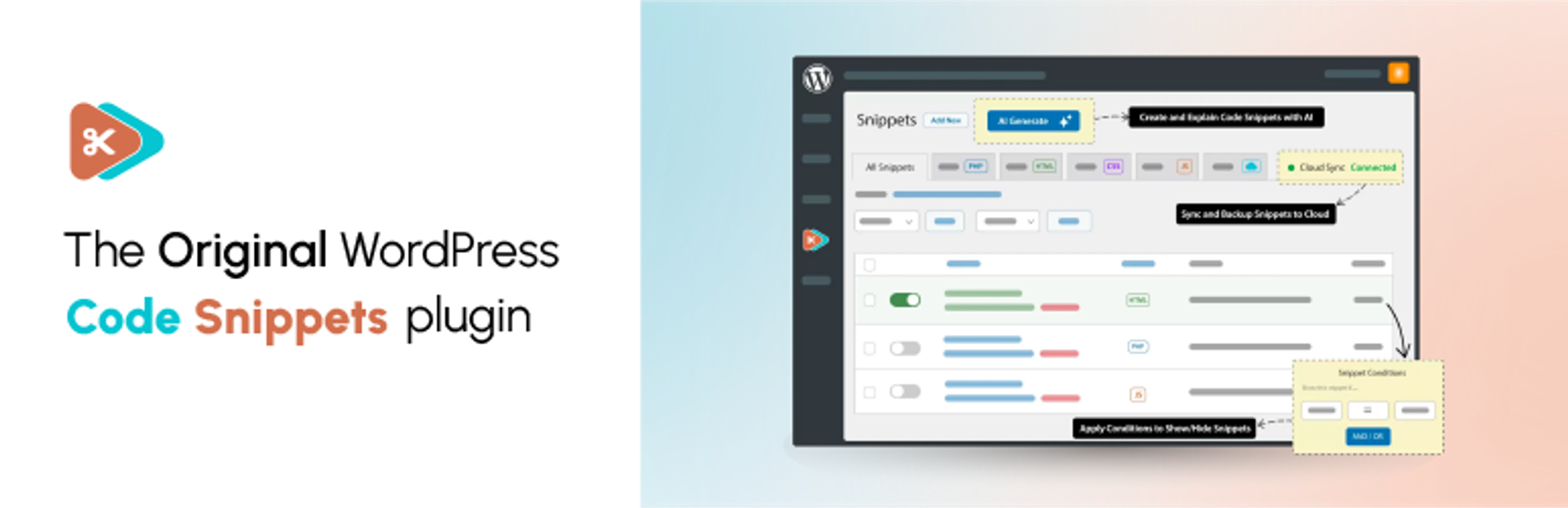
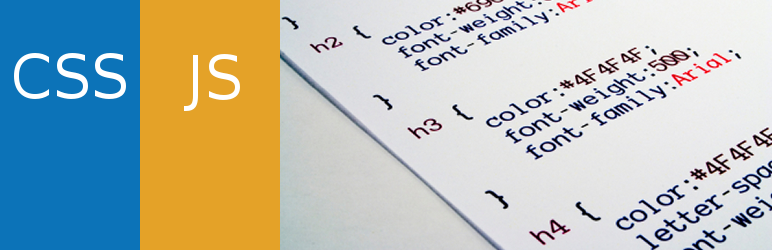
The lbbz WordPress Code Snippets
lbbz PHP code
PHP code does two things:
- inject a Bootstrap html modal in singular (posts and pasges)
- add data sets to all images, that point to and trigger the Boostrap modal:
data-bs-toggle="modal" data-bs-target="#lightbox-modal"
// all img should have: data-bs-toggle="modal" data-bs-target="#lightbox-modal"
function get_lightbox_html($content){
if ( is_singular() && in_the_loop() && is_main_query() ) {
$modal = <<<HEREDOC
<div id="lightbox-modal" class="modal fade" tabindex="-1" aria-hidden="true">
<div id="lightbox-modal-bg" class="modal-dialog modal-dialog-centered">
<div id="lightbox-modal-content" class="modal-content lightbox_zoom_outer">
<button id="lightbox-modal-close-btn" type="button" class="btn btn-secondary" data-bs-dismiss="modal">❌</button>
<div id="lightbox-modal-body" class="modal-body">
<img id="lightbox-modal-img" decoding="async" loading="lazy" />
</div>
</div>
</div>
</div>
HEREDOC;
return $content.$modal;
}
}
add_filter('the_content', 'get_lightbox_html', 10);
// WordPress lightbox-modal data add to all images: data-bs-toggle="modal" data-bs-target="#lightbox-modal"
// noobs prefer the heavy DOM method... preg_replace is 100x faster
function add_lightbox_data_to_img( $content ) {
if ( is_singular() && in_the_loop() && is_main_query() ) {
global $post;
$pattern ="/<a (.*?)href=(.*?)><img (.*?)class=\"(.*?)\"(.*?)>/i";
$replacement = '<a $1href=$2><img data-bs-toggle="modal" data-bs-target="#lightbox-modal" $3class="$4 img-fluid"$5>';
$content = preg_replace($pattern, $replacement, $content);
// $html = preg_replace( '/<img /', ' data-bs-toggle="modal" data-bs-target="#lightbox-modal"', $html );
return $content;
}
return $content;
}
add_filter( 'the_content', 'add_lightbox_data_to_img' );
lbbz JS code
It’s a bit rough, with lots of opportunities to debug, but it works. There is a Bootstrap modal eventListener, a size detection function, some onmouse scroll and move events, and heavy calculations to render the zoom user firendly (and not buggy).
// lightbox modal ///////////////////////////////////////////////
function isHrefImg(src) {
let extensions = ["png", "jpg", "jpeg", "webp", "avif", "gif"];
return extensions.some(ext => src.split('.').pop() == ext);
}
//window.addEventListener("load", function(){
jQuery(document).ready(function( $ ){
// https://dev.to/stackfindover/zoom-image-point-with-mouse-wheel-11n3
// this html addnon has moved into the php function that alters images
// document.body.insertAdjacentHTML("beforeend", lightboxModalHtml);
// https://getbootstrap.com/docs/5.3/components/modal/#methods
// php will only add the modal if there is at least 1 image in post
const lightboxModal = document.getElementById('lightbox-modal')
if (lightboxModal) {
// we cannot uselightbox-modal-body because we want to scroll wheel outside the img as well
//lightbox_zoom = document.getElementById('lightbox-modal-body');
var lightbox_zoom = document.getElementById('lightbox-modal-content');
var modalBody = document.getElementById('lightbox-modal-body');
var modalImg = document.querySelector('.modal-body img');
var scale, minScale,
scale_ratio = 1.1,
clickhold = false,
pointX = 0, pointY = 0,
start = { x: 0, y: 0 },
rect, boundW, boundH, boundPortrait,
imgRect, imgW, imgH, naturalW, naturalH, imgPortrait,
pixelated = false,
rel = null, related=[];
function resetSizes() {
clickhold = false
pointX = 0
pointY = 0
start = { x: 0, y: 0 }
scale = 1
}
function detectDimensions(event) {
//console.log('event',event)
// naturalW naturalH = actual size of the image, we don;t care about those values since all is relative to the computed starting size
naturalW = modalImg.naturalWidth
naturalH = modalImg.naturalHeight
//console.log(img w,h = ${naturalW}x${naturalH})
// getBoundingClientRect(): computed x,y,right,bottom: start/end from top-left and actual width/height
// boundW boundH = computed size of the modal-content
rect = modalBody.getBoundingClientRect();
//console.log('modalBody rect',rect)
boundW = rect.width
boundH = rect.height
boundPortrait = (boundW > boundH) ? false : true;
// getBoundingClientRect(): computed x,y,right,bottom: start/end from top-left and actual width/height
//imgW imgH = computed size of the image onload starting at scale = 1
imgRect = modalImg.getBoundingClientRect();
imgW = imgRect.width;
imgH = imgRect.height;
imgPortrait = (imgRect.width > imgRect.height) ? false : true;
//scale = imgRect.width / naturalW // nope
//scale = boundW / naturalW // nope
minScale = ((boundW / imgW) < (boundH / imgH)) ? boundW / imgW : boundH / imgH;
// add pixelated class in Image CSS Class to force no sampling: pixelated
// otherwise, it only gets pixelated above scale=2
if (modalImg.classList.contains('pixelated')) { pixelated = true }
resetSizes()
//console.log(boundWxH=${boundW}x${boundH} imgWxH=${imgW}x${imgH} scale=${scale}=1 minScale=${minScale});
}
// event delegation but all img should have: data-bs-toggle="modal" data-bs-target="#lightbox-modal"
// this has to be added with a PHP snippet unfortunately...
// we could do it here as well...
document.getElementsByTagName("article")[0].addEventListener('click', function(event) {
if (event.target.tagName === 'IMG') {
event.preventDefault();
// Handle the click event for the <img> tag
// console.log('Image clicked:', event.target.src);
// https://getbootstrap.com/docs/5.3/components/modal/#via-javascript
// we cannot just call the modal here because lightboxModal will not receive event.relatedTarget, and we cannot pass anything to the modal
// const myModal = new bootstrap.Modal(lightboxModal, {src: event.target.src})
// console.log('myModal', myModal);
// myModal.toggle()
}
});
lightboxModal.addEventListener('show.bs.modal', event => {
//console.log('event',event); // element that triggered the modal
//console.log('event.classList',event.relatedTarget.classList);
// exit immediately if this is a gallery. Usually handled by other scripts like magnificPopup
if (event.relatedTarget.closest('.gallery')) {
// example: MagnificPopup gallery
return event.preventDefault();
// https://dimsemenov.com/plugins/magnific-popup/documentation.html#options
// MagnificPopup has this structure:
// <div class="mfp-wrap mfp-gallery mfp-close-btn-in mfp-auto-cursor mfp-ready" tabindex="-1" style="overflow: hidden auto;">
// <div class="mfp-container mfp-image-holder mfp-s-ready">
// <div class="mfp-content">
// <div class="mfp-figure" style="visibility: visible;">
// <button title="Close (Esc)" type="button" class="mfp-close">×</button>
// <figure><img class="mfp-img" alt="alt" src="src" style="max-height: 588px;">
}
let parent = event.relatedTarget.parentNode // parent should be a link if we clicked on an image that links to its full size
//console.log('event.srcElement,type',event.srcElement,event.type);
//console.log('modalImg:', modalImg);
// extract target img if exist, if not, close modal
if (parent.hasAttribute("href")) {
let parentHref = parent.href;
if (isHrefImg(parentHref)) {
// console.log('parentHref img:', parentHref);
// Extract rel for galleries
// gallery: img parent = <a rel="rel"> and we shall cycle through them
if (parent.hasAttribute("rel")) {
rel = parent.getAttribute("rel");
//console.log('rel:', rel);
related = document.querySelectorAll('[rel="'+rel+'"]');
//console.log('related:', related);
}
// reset transform style from the parent
//modalImg.parentNode.removeAttribute("style")
modalBody.removeAttribute("style")
// load img only if needed
if (!modalImg.hasAttribute("src")) {
// first time load
//console.log('first')
modalImg.src = parentHref
} else if (modalImg.src != parentHref) {
// load new image
//console.log('new')
modalImg.src = parentHref
} else {
// reset dimensions anyway
//console.log('reset')
//detectDimensions(event);
//scale = boundW / naturalW // nope
resetSizes()
}
} // isHrefImg(parentHref)
} else {
// interrupt modal, there is no link, nothing to zoom on
// https://stackoverflow.com/questions/67513467/bootstrap-suppress-modal-from-within-show-bs-modal-event
return event.preventDefault();
} // parent.hasAttribute("href")
// async Update the modal's img with full size img onload
modalImg.onload = function(e) {
detectDimensions(e);
}
// lightbox zoom ///////////////////////////////////////////////
function setTransform(e) {
console.log(pointX/Y=${pointX}/${pointY} scale=${scale} mouseX/Y=${e.x}/${e.y});
// release mouse when dragging outside the modal.
// If we don't do that, the image sticks to it and when back in modal a click is needed to release. Inconvenient.
//console.log('rect',rect);
if (e.x < rect.left || e.x > rect.right || e.y < rect.top || e.y > rect.bottom) {
var evt = document.createEvent("MouseEvents"); evt.initEvent("mouseup", true, true); lightbox_zoom.dispatchEvent(evt);
}
// pointX and pointY are the exact position of the image from the top-left corner of modal-content
// scale IS RELATIVE TO THE MODAL SIZE - that means larger images downsized to fit have scale = 1
// it makes no fucking sense but that's how this whole shit works
modalBody.style.transform = "translate(" + pointX + "px, " + pointY + "px) scale(" + scale + ")";
//detectDimensions(e);
}
lightbox_zoom.onmousedown = function (e) {
e.preventDefault();
//modalBody.classList.add('notransition');
// e.clientX/Y = e.x/y = cursor position from top-left corner
start = { x: e.x - pointX, y: e.y - pointY };
//console.log('e',e);
//console.log('e.x, e.y',e.x,e.y);
//console.log('pointX, pointY',pointX,pointY);
//console.log('startX, startY',start.x, start.y);
clickhold = true;
}
lightbox_zoom.onmouseup = function (e) {
clickhold = false;
}
lightbox_zoom.onmousemove = function (e) {
e.preventDefault();
if (!clickhold) {
return;
}
pointX = (e.x - start.x);
pointY = (e.y - start.y);
setTransform(e);
}
lightbox_zoom.onwheel = function (e) {
// e.x = e.clientX = where you click relative to top-left corner of the view screen
// pointX and pointY are the exact position of the image from the top-left corner of modal-content
e.preventDefault();
if (!rect) {
rect = modalBody.getBoundingClientRect(); // in certain cases, the margin will prevent rect detection when scrolling close to it
//console.log('rect was null',rect)
}
let xs = Math.round((e.clientX - pointX - modalImg.x ) / scale),
ys = Math.round((e.clientY - pointY - modalImg.y ) / scale),
delta = (e.wheelDelta ? e.wheelDelta : -e.deltaY),
previous_scale = scale;
// we rely on modalImg.x/y because only an img can give us its x/y position
//console.log(xs = Math.round((${e.clientX} - ${pointX} - ${modalImg.x} ) / ${scale}));
(delta > 0) ? (scale *= scale_ratio) : (scale /= scale_ratio);
// Constrain zoom to rect modal dimensions by adjusting scale
//if ((scale < 1) && (naturalW*scale <= boundW) && (naturalH*scale <= boundH)) { // nope that's real_scale which we don't care about
if ((scale <= 1) && (imgW*scale <= boundW) && (imgH*scale <= boundH)) {
//console.log(if (${scale} < 1) && (${imgW*scale} <= ${boundW}) && (${imgH*scale} <= ${boundH})))
// force adjust smallest scale that fits when both W and H are smaller then box boundaries
scale = minScale;
if (!boundPortrait) { pointY = 0 } else pointX = 0;
pointX = (pointX < 0) ? 0 : pointX; // make sure we stay inbound left
pointX = ((pointX + imgW*scale) > boundW) ? (boundW - imgW*scale) : pointX; // make sure we stay inbound right
pointY = (pointY < 0) ? 0 : pointY; // make sure we stay top
pointY = ((pointY + imgH*scale) > boundH) ? (boundH - imgH*scale) : pointY; // make sure we stay inbound bottom
} else {
pointX = Math.round(e.clientX - xs * scale) - modalImg.x;
pointY = Math.round(e.clientY - ys * scale) - modalImg.y;
//console.log(pointX = ${pointX} = Math.round(${e.clientX} - ${xs} * ${scale}) - ${modalImg.x});
}
if (!pixelated) { // always pixelated
if ((previous_scale <= 2) && (scale > 2)) { // pixelated from scale=2
//console.log(previous_scale ${previous_scale} <=1 scale=${scale})
modalImg.classList.toggle('pixelated'); // we zoom for a reason: see the details
} else if ((previous_scale > 2) && (scale <= 2)) {
//console.log(previous_scale ${previous_scale} <=1 scale=${scale})
modalImg.classList.toggle('pixelated'); // we dezoom and want sampling applied
}
}
setTransform(e);
} // onwheel
// lightbox zoom ///////////////////////////////////////////////
}); //addEventListener
} // if (lightboxModal)
}); // on load
lbbz CSS code
You wouldn’t believe how difficult it was to get a result that is pleasant to the eye, and not buggy.
/********************* lightbox-modal *********************/
#lightbox-modal-bg {
max-width: 90%;
max-height: 90%;
height: fit-content;
width: fit-content;
/*display: flex;*/
}
#lightbox-modal-content {
position: relative;
border-color: #e0e0e0;
border-width: 1em;
position: relative;
overflow: hidden;
height: 90%;
cursor: grab;
/*display: flex;*/
}
.notransition {
transition: none !important;
}
#lightbox-modal-body {
max-height: calc(100vh - 143px); /* no idea why 143px but it works */
padding: 0;
cursor: grab;
transition: all 0.2s ease-in-out;
transition-delay: -50ms;
/*display: flex;*/
}
/* https://dev.to/stackfindover/zoom-image-point-with-mouse-wheel-11n3 */
#lightbox-modal-body {
width: 100%;
height: 100%;
transform-origin: 0px 0px;
transform: scale(1) translate(0px, 0px);
}
div#lightbox-modal-body > img {
width: 100%;
height: auto;
}
.pixelated {
image-rendering: optimizeSpeed; /* STOP SMOOTHING, GIVE ME SPEED */
image-rendering: -moz-crisp-edges; /* Firefox */
image-rendering: -o-crisp-edges; /* Opera */
image-rendering: -webkit-optimize-contrast; /* Chrome (and eventually Safari) */
image-rendering: pixelated; /* Universal support since 2021 */
image-rendering: optimize-contrast; /* CSS3 Proposed */
-ms-interpolation-mode: nearest-neighbor; /* IE8+ */
}
/* https://dev.to/stackfindover/zoom-image-point-with-mouse-wheel-11n3 */
#lightbox-modal-close-btn {
position: absolute;
right: 0.5em;
top: 0.5em;
cursor: pointer;
padding: var(--bs-btn-padding-y) var(--bs-btn-padding-x) !important;
color: #666;
z-index: 2;
}
/*#lightbox-modal-close-btn:hover {
color: #333;
border-color: #959595;
}*/
/********************* lightbox-modal *********************/
That’s all, folks!






